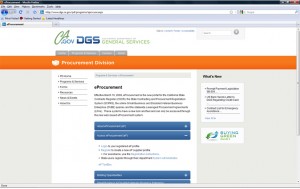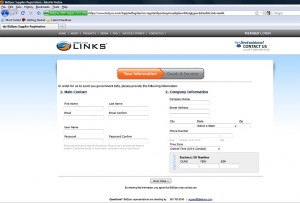Procurement for the State of Alaska is expected to exceed $12.1 billion in 2013.

The five areas in which this money will be spent is resource development, education, public safety, transportation/infrastructure, and military support. The State of Alaska offers a wide variety of opportunities for small and large businesses to compete for government contracts.We have included the following information to assist you with developing a business relationship with the State of Alaska.
State of Alaska – DOT – Department of Transportation business opportunities
State of Alaska – Vender Application Package (pdf)
Instructions of Prospective Vendors
1. To have your name or the name of your firm placed on General Services’ Vendor List, you must fully
complete the enclosed application and return it to the address shown on the application. Please include
your ZIP+4 address; an incomplete application will not be processed. Your firm will not be placed on the
Vendor List until a completed application is received.
2. Prospective vendors with disabilities who require an accommodation with special services or auxiliary aids
to participate in this process should contact General Services at (907) 465-2250 TDD-Juneau: (907) 465-
2205: or TDD-Anchorage: (907) 276-0502.
3. Evidence of a valid Alaska Business License must be attached as well as the business license number
entered into the appropriate block. You must have an Alaska Business License in order to be entered onto
the Vendor List. A construction contractor must also submit a valid Certificate of Registration issued under
AS 08.18:
We prefer to receive a copy of your valid Alaska Business License as evidence. The State considers you
to have the license after you have paid the fee. If you have not received your license, but have paid the
fee, then you must furnish one of the following types of evidence:
a. A copy of a cancelled check for the business license fee.
b. A copy of the business license application with a receipt date stamp from the State’s Business License
Office.
c. A copy of a receipt from the State’s Business License Office for the license fee.
d. A sworn affidavit that the bidder has applied and paid for an Alaska Business License.
4. The location code section of this application must be filled out.
5. Review the code(s) assigned to the supply, services/professional services, and location map categories in
this packet. Enter the three or five digit code(s) in the space(s) provided on the Vendor Mailing List
Application form or check the corresponding box next to the codes that you wish to provide to the State of
Alaska. Enter code(s) only for those items, which you are capable of consistently providing. Vendors will
only be registered for those items that they have listed on the form provided or boxes checked. (Attached
copies of the back of the form page are acceptable.)
NOTE: If you do not intend to provide all the listed services at each location, please use one page for
each location and list the service(s) you will provide for that location.
6. Any future changes to the information provided on your application must be submitted in writing.