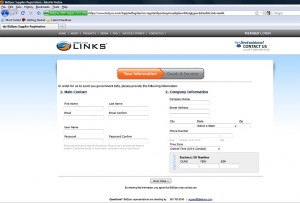I became confused when I tried to register for the State of California Vendor’s list because I found myself leaving the state’s site only to be deposited on the BidSync Links website. To add to my dismay, I saw that I had two choices – a BidSync Links FREE registration (in blue) or a BidSync Links Plus $379+ Subscription (in orange). At this point I returned to the California website thinking that I had made a mistake. I soon learned that California, as well as over Utah and 300 other U.S. city and county agencies use BidSync as their online eProcurement management tool to develop, manage, analyze, post, and correspond with vendors about Request for Quotations. A BidSync Links account for these states is free. I am sharing my first experience with BidSync Links with you so that the process will go smoother for you. Although I am using the State of California for this example, the other states will be similar.
Registering with BidSync Links is the first step for vendors that wish to do business with any of the U.S. States the employ the BidSync Links system. I intend to cover the basic BidSync Links registration information. In the menu to the right, there are other articles which discuss in more detail the differences between BidSync Links and BidSync Links Plus.
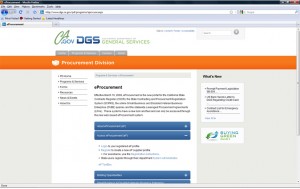
- State of California Procurement Vendor’s Registration – Click to enlarge